Simple Tool to clear the data from the field in Navision
It is quite often during the implementation or
re-implementation projects that there is a need to change a field data type or
delete the field after it was added. The issue is if that field has the data,
then in order to change the data type or to delete the field we have to clear
the field value otherwise you will get the error. Below is an example of such
error</p> <p>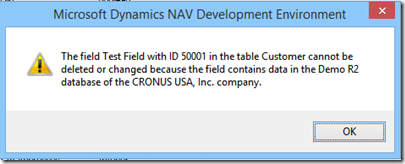 </p>
</p>
If you have multiple companies in the database then you to have to clear the data in all the companies before you make the change, normally I create a process report to clear the data and run that in each company but it is a tedious task if you have many companies. I have come across this situation many times, so I have created a simple tool called **Clear Fields,** this is a process report with option to filter on the table and the field you want to clear, it also has the option to clear the data in all the companies, so you don’t have to change company and run this in each company.
[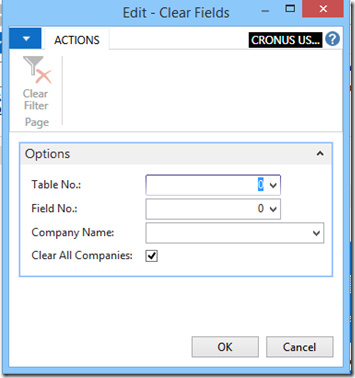 ](http://lh3.googleusercontent.com/-YVuL7Ur2ajc/Vh2lGiGrOhI/AAAAAAAAJv4/cC8aFSKmOSE/s1600-h/image7.png)
](http://lh3.googleusercontent.com/-YVuL7Ur2ajc/Vh2lGiGrOhI/AAAAAAAAJv4/cC8aFSKmOSE/s1600-h/image7.png)
As of now this is only designed to clear one field at a time and it handles any field type, in the future I plan to extend this and add more options to it. I have uploaded the .fob and .txt objects in the below location, it also has a word document which will explain the above the request page options
[Download Objects: http://1drv.ms/1Mwrzum](http://1drv.ms/1Mwrzum)
Please leave your comments, feedback or any suggestions you have for me to improve me my blog and also if you have any questions, feel free to post..
Leave a comment